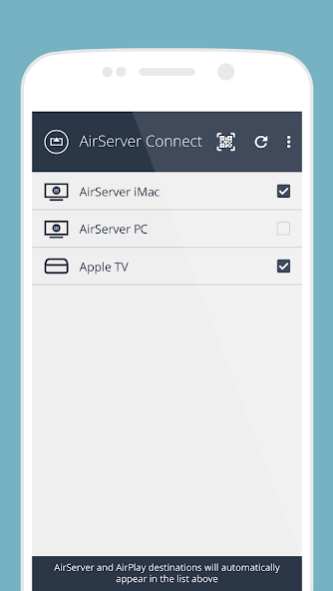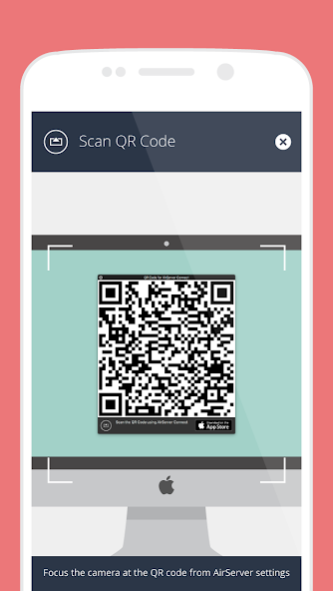AirServer Connect 2.2
Free Version
Publisher Description
AirServer Connect is an optional companion app for AirServer that lets you discover and screen mirror you Android display in better quality than the built in Cast, across a corporate network to one or more instances of AirServer at the same time.
LIMITATIONS
• No audio support due to lack of system audio capture support in Android
As a teacher you can freely move around with your device in hand, making it easier to engage students, allowing them to share ideas and collaborate with the rest of the class.
In business you can connect seamlessly in the meeting room, boardroom or anywhere you need to make that big impression.
Developers can record tutorials and apps at outstanding quality when used with AirServer.
As a gamer you can play your favorite games on a big screen, alone or with friends, side by side and record your triumphs.
At home , AirServer allows you to mirror games, apps and share photos with friends and family on a big screen.
FEATURES
• Project to multiple AirPlay receivers, in sync, at the same time
• Outstanding picture quality
• Better performance when compared to Miracast and Chromecast
• Built in QR Code scanner to enable connectivity with AirServer on a restricted network
REQUIREMENTS
• Android 5.0 and newer
AirServer Connect is brought to you by:
http://www.airserver.com/
About AirServer Connect
AirServer Connect is a free app for Android published in the Teaching & Training Tools list of apps, part of Education.
The company that develops AirServer Connect is App Dynamic. The latest version released by its developer is 2.2.
To install AirServer Connect on your Android device, just click the green Continue To App button above to start the installation process. The app is listed on our website since 2021-12-08 and was downloaded 10 times. We have already checked if the download link is safe, however for your own protection we recommend that you scan the downloaded app with your antivirus. Your antivirus may detect the AirServer Connect as malware as malware if the download link to com.appdynamic.airserverconnect is broken.
How to install AirServer Connect on your Android device:
- Click on the Continue To App button on our website. This will redirect you to Google Play.
- Once the AirServer Connect is shown in the Google Play listing of your Android device, you can start its download and installation. Tap on the Install button located below the search bar and to the right of the app icon.
- A pop-up window with the permissions required by AirServer Connect will be shown. Click on Accept to continue the process.
- AirServer Connect will be downloaded onto your device, displaying a progress. Once the download completes, the installation will start and you'll get a notification after the installation is finished.